Ubuntu is a free and open source distribution of GNU/Linux which is based on Debian unstable. Ubuntu project is backed by Canonical Ltd. , a UK (United Kingdom) based company. The latest and long term support release of Ubuntu is 22.04 code-named Jammy Jellyfish which is also known as jammy in short.
Ubuntu packages are hosted in APT repositories which are mirrored by many other internet service providers, hosting companies, corporations and much more. The packages in Ubuntu are downloaded from those APT repository servers. Most of the countries have their own Ubuntu APT repositories which helps to save the international bandwidth and also helps to increase the download speed of those packages.
As the Ubuntu packages are derived from Debian unstable, the new security fixes, patches, bug fixes are released very soon. It is vital to make sure to update all your packages as soon as they are released because it helps to protect your machine from security vulnerabilities, helps keep your machine sane. 🙂
Update Ubuntu APT Cache
So, in order to make sure that you get the latest updates, you’ll need to first make sure that the local APT repository cache is up to date in your machine. To do so, you’ll need to open a new terminal and execute the following commands.
$ sudo apt updateUpgrade All Ubuntu Packages
Now, in order to upgrade the packages into the latest release, you’ll need to execute the following apt command.
$ sudo apt upgradeConclusion
This said, the above commands are a simple yet very powerful. It is always healthy to upgrade your packages as soon as you get a notification or you can perform upgrades at least once a day or two. There are many security vulnerabilities discovered and exploited on a daily basis, upgrading your system to the latest packages and staying up-to-date make sure you are safe. If you have any questions, suggestions, feedback please don’t hesitate to write them in the comment box below because it will help us to improve or correct our contents. Happy Computing! 🙂
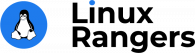

did the above, no discernible changes,